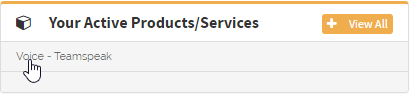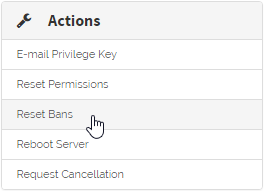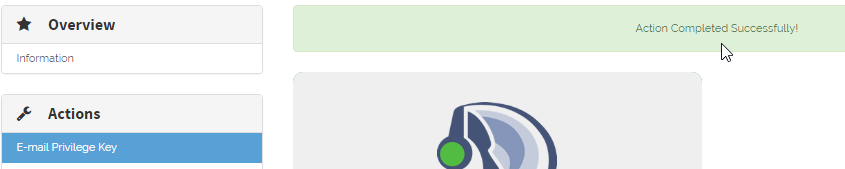Get unbanned from your server
Sometimes you trust the wrong people and you end up banned from your own server. That's ok, just remember to never give out your OrgPack client details! If you're banned from your server it's simple to get your access back. Start by logging in to your OrgPack client area.
Once you've logged in find the box that lists your active services, locate the Teamspeak server you are banned from, and click.
On the product details page for your Teamspeak server locate the menu on the left side. This menu has an option to Reset Bans. Click this link and the ban list for your server will be cleared immediately.
Once the bans have been cleared you should see a green success message appear next to the Actions menu.
If you get a red error message please file a support ticket and our support team will be happy to assist you.
If you have been banned from your server then someone probably has admin privileges who you can't trust. It may be necessary to reset all permissions on your server to prevent them from banning you again.